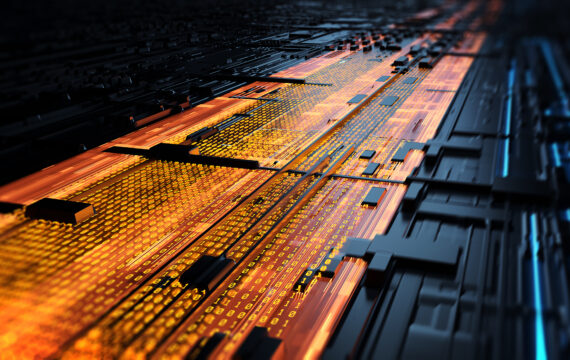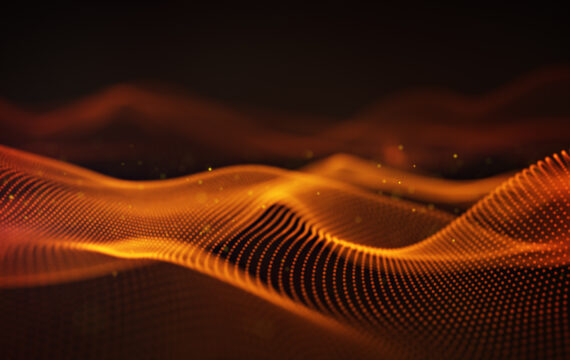Get Appointment
- contact@wellinor.com
- +(123)-456-7890
Blog & Insights
- Home
- Blog & Insights
Harnessing the Data Created by Your IT Environment
Every time a sensor is added to an electric vehicle, it generates new data that must be managed effectively. In a similar fashion, every network event, from connecting a new device to adjusting security settings on routers, creates information that needs proper documentation and archiving. It is data you may not think about, until that day you need it. Consider the vast data management requirements of a large bank. They must meticulously record every financial transaction, down to individual ATM withdrawals and store it for years. Simultaneously, they're also obligated to document, store, and provide data on every IT configuration change including:- Configuration changes: All modifications to network settings and security patches need documentation for auditing purposes.
- Upgrade history: Documenting each time a device is upgraded or replaced.
- Inventory turnover: Tracking when devices reach their manufacturer-designated EOL, necessitating replacement to maintain security and performance.
- Incident response: In case of a malware attack, the bank must quickly compile a list of compromised devices for investigation.
- Information often becomes scattered across various locations, forming data silos that impede efficient utilization and analysis.
- Inconsistencies arise when fragmented data leads to discrepancies in records
- Redundancies occur when multiple copies of the same data exist in different locations
The CMDB: A Single Source of Truth
This is where a configuration management database (CMDB) comes into play. CMDBs help organizations manage their IT infrastructure by providing a single source of truth for all assets within the organization. That includes IT-related information including hardware, software, networks, services, and configuration items (CIs). For a large global enterprise, the number of CIs could number in the millions. The CMDB organizes all of this to provide better asset management and resource allocation, enhanced incident and problem management. It facilitates compliance, and auditing processes and helps streamline and improve decision making concerning IT changes and upgrades.CMDB Challenges
The premise of the CMDB by itself is certainly a game changer for those saddled with managing all this IT system data, but real challenges remain:- Keeping the CMDB up-to-date becomes increasingly difficult as IT environments rapidly scale and adapt to fluctuating demands. The constant changes in cloud-based and on-premises infrastructure require continuous monitoring and updating.
- Inconsistencies between different platforms can lead to incomplete or inaccurate CMDB records.
- Ensuring data accuracy and completeness in today’s hybrid environments in which data is widely dispersed amongst cloud and on-prem environments.
- IT teams, already burdened with numerous responsibilities, often struggle to dedicate sufficient time and resources to oversee CMDB data collection and maintenance. This can lead to outdated or incomplete CMDB information.
The 45-minutes Tool to Power your CMDB
The amount of network generated data that today’s enterprises must manage is a mammoth endeavor, but companies are learning how to compress the amount of required time by integrating the Keyva Seamless Data Pump to empower their CMDB. Imagine having a high-tech kitchen with smart appliances and a camera-equipped pantry. Despite all this technology, preparing quality meals still takes considerable effort. Now, picture adding the power of a Seamless Data Pump to your kitchen. You could plan your meals for the entire week ahead of time. The Data Pump would automatically inventory every ingredient in your home. Based on the up-to-date inventory, the CMDB could generate recipes and create shopping lists for missing items. These detailed recipes would be tailored to the exact number of diners each night. With everything so well-organized in advance, you could effortlessly prepare a restaurant-quality meal in let’s say - 45 minutes. Keyva Seamless Data Pump can do the same for your enterprise as well. The Data Pump streamlines CMDB management by automatically collecting CIs and their relationships from multiple data sources. It then combines all this preliminary information with the main operational database that represents the single source of truth while also allowing you to create custom rules for consolidating data from various discovery mechanisms and sources. This powerful organization mechanism can then transform the CMDB strategy of your enterprise in the following ways:- Rapid Implementation: The Data Pump can dramatically reduce CMDB build-time to just one week, saving both time and resources. Once deployed, it delivers tangible results and value within a mere 45 minutes. How many IT integrations can you recall giving that rapid a turnaround?
- Comprehensive Data Integration: The Data Pump consolidates data from popular systems including AWS, Azure, Cisco, IBM, OpenText (Hewlett Packard Automation), LANDesk, Microsoft, NetApp, and VMware as well as generic and non-standard sources. It seamlessly integrates with multiple CMDB platforms such as ServiceNow, BMC Helix, Cherwell, Jira, and others.
- Flexible Scheduling: Schedule data loads during off-peak hours to minimize impact on business operations. This ensures that high-volume data transfers don't interfere with critical processes.
Keyva
The Keyva Seamless Data Pump is an example of how Keyva is providing innovative solution tools that are transforming the IT environments and businesses of our clients. Our teams can perform an assessment of your environment to understand your needs and show you how you can add greater value. We can implement the Seamless Data Pump and provide customization, if necessary, to make sure it works for you. Contact us to have a demonstration of how the Data Pump can alleviate the burden of data collection and make your job easier. [post_title] => How to Transform Your CMDB in Just 45 Minutes [post_excerpt] => [post_status] => publish [comment_status] => closed [ping_status] => closed [post_password] => [post_name] => how-to-transform-your-cmdb-in-just-45-minutes [to_ping] => [pinged] => [post_modified] => 2024-11-19 02:34:45 [post_modified_gmt] => 2024-11-19 02:34:45 [post_content_filtered] => [post_parent] => 0 [guid] => https://keyvatech.com/?p=4741 [menu_order] => 0 [post_type] => post [post_mime_type] => [comment_count] => 0 [filter] => raw ) [1] => WP_Post Object ( [ID] => 4761 [post_author] => 7 [post_date] => 2024-11-18 15:25:16 [post_date_gmt] => 2024-11-18 15:25:16 [post_content] => Keyva is pleased to announce the certification of the Keyva HP uCMDB Data Pump App for the Xanadu release. Clients can now seamless upgrade the App from previous ServiceNow releases (Xanadu, Washington DC, Vancouver) Keyva's Seamless Data Pump accelerates and simplifies the integration of CI and relationship data between ServiceNow CMDB and HP Universal CMDB thereby enabling ITSM / ITIL processes and initiatives. Learn more about the Keyva HP uCMDB Data Pump App and view all the ServiceNow releases for which Keyva has been certified at the ServiceNow store, visit https://bit.ly/4hN35jb. [post_title] => Keyva Certified for HP uCMDB Data Pump App Certified for ServiceNow Xanadu Release [post_excerpt] => [post_status] => publish [comment_status] => closed [ping_status] => closed [post_password] => [post_name] => keyva-certified-for-hp-ucmdb-data-pump-app-certified-for-servicenow-xanadu-release [to_ping] => [pinged] => [post_modified] => 2024-11-18 15:25:16 [post_modified_gmt] => 2024-11-18 15:25:16 [post_content_filtered] => [post_parent] => 0 [guid] => https://keyvatech.com/?p=4761 [menu_order] => 0 [post_type] => post [post_mime_type] => [comment_count] => 0 [filter] => raw ) [2] => WP_Post Object ( [ID] => 4737 [post_author] => 7 [post_date] => 2024-11-14 15:46:30 [post_date_gmt] => 2024-11-14 15:46:30 [post_content] => Keyva is pleased to announce the certification of the Keyva BMC Atrium Data Pump App for the Xanadu release. Clients can now seamlessly upgrade the App from previous ServiceNow releases (Washington DC, Vancouver). Keyva’s Seamlesss Data Pump™ accelerates and simplifies the integration of CI and relationship data between BMC Atrium CMDB and ServiceNow CMDB. Learn more about the Keyva BMC Atrium Data Pump App and view all the ServiceNow releases for which Keyva has been certified at the ServiceNow store, visit https://bit.ly/4cD9f2H. [post_title] => Keyva BMC Atrium Data Pump App Certified for ServiceNow Xanadu Release [post_excerpt] => [post_status] => publish [comment_status] => closed [ping_status] => closed [post_password] => [post_name] => keyva-bmc-atrium-data-pump-app-certified-for-servicenow-xanadu-release [to_ping] => [pinged] => [post_modified] => 2024-11-18 15:15:45 [post_modified_gmt] => 2024-11-18 15:15:45 [post_content_filtered] => [post_parent] => 0 [guid] => https://keyvatech.com/?p=4737 [menu_order] => 0 [post_type] => post [post_mime_type] => [comment_count] => 0 [filter] => raw ) [3] => WP_Post Object ( [ID] => 4730 [post_author] => 7 [post_date] => 2024-10-18 16:22:53 [post_date_gmt] => 2024-10-18 16:22:53 [post_content] => Keyva is pleased to announce the certification of the Keyva Service Integration Hub for Red Hat Ansible Automation Platform and the Service Integration Hub for Red Hat OpenShift for the new ServiceNow Xanadu release. Clients can now seamlessly upgrade their ServiceNow App from previous ServiceNow releases (Washington DC, Utah, Vancouver) to the Xanadu release. The Xanadu release has been praised for its ability to help businesses implement AI in practical, scalable ways, driving both productivity and agility across IT operations Learn more about the Keyva ServiceNow Integrations Hub for Red Hat products and view all the ServiceNow releases for which Keyva has been certified at the ServiceNow store, visit Ansible https://bit.ly/3RKgoGA and Openshift https://bit.ly/3PXPGZE. [post_title] => Keyva ServiceNow Apps for Red Hat Certified for Xanadu Release [post_excerpt] => [post_status] => publish [comment_status] => closed [ping_status] => closed [post_password] => [post_name] => keyva-servicenow-apps-for-red-hat-certified-for-xanadu-release [to_ping] => [pinged] => [post_modified] => 2025-07-08 15:48:25 [post_modified_gmt] => 2025-07-08 15:48:25 [post_content_filtered] => [post_parent] => 0 [guid] => https://keyvatech.com/?p=4730 [menu_order] => 0 [post_type] => post [post_mime_type] => [comment_count] => 0 [filter] => raw ) [4] => WP_Post Object ( [ID] => 4724 [post_author] => 7 [post_date] => 2024-10-10 13:25:39 [post_date_gmt] => 2024-10-10 13:25:39 [post_content] => Keyva is pleased to announce the certification of the ServiceNow Plug-in for VMware vRealize™ Orchestrator™ for the Xanadu release. Clients can now seamlessly upgrade the App from previous ServiceNow releases (Washington DC, Vancouver, Utah). The ServiceNow Plug-in for VMware vRealize™ Orchestrator™ simplifies integration and reduces the time needed to manage your physical and virtual servers in a data center throughout their lifecycles, leaving you with accelerated provisioning and configuration. Learn more about the ServiceNow Plug-in for VMware vRealize™ Orchestrator and view all the ServiceNow releases for which Keyva has been certified at the ServiceNow store, visit https://bit.ly/4cD9f2H. [post_title] => Keyva ServiceNow to VMware vRealize Orchestration Integration App Certified for Xanadu Release [post_excerpt] => [post_status] => publish [comment_status] => closed [ping_status] => closed [post_password] => [post_name] => keyva-servicenow-to-vmware-vrealize-orchestration-integration-app-certified-for-xanadu-release [to_ping] => [pinged] => [post_modified] => 2024-10-16 18:47:05 [post_modified_gmt] => 2024-10-16 18:47:05 [post_content_filtered] => [post_parent] => 0 [guid] => https://keyvatech.com/?p=4724 [menu_order] => 0 [post_type] => post [post_mime_type] => [comment_count] => 0 [filter] => raw ) [5] => WP_Post Object ( [ID] => 4676 [post_author] => 7 [post_date] => 2024-09-20 20:09:34 [post_date_gmt] => 2024-09-20 20:09:34 [post_content] => IT has transitioned from being a backroom adjunct to business operations to becoming a focal point for revenue and growth. While IT operations teams have historically done well in maintaining smooth operations, increasing complexity has raised the stakes. There are now more regulations to comply with and more stringent demands for competitive system performance. Failure to keep up in either area can be costly to the business. Maintaining a competitive advantage through technology requires operations teams to solve problems faster than ever, continuously monitor system performance to reveal trends before they become problems, proactively improve performance for a competitive advantage, and understand how a code update will affect other processes. In this rapidly evolving landscape, a robust observability strategy is crucial for the smooth operation and success of enterprisescale IT environments. The complexity and diversity of modern IT systems demand a comprehensive approach to monitoring, event correlation, and data integration. By implementing a unified observability framework, organizations can benefit from enhanced visibility into their infrastructure to streamline incident resolution processes and proactively address potential issues before they escalate. Download our eBook to learn more. [post_title] => eBook: Maintaining Smooth IT Operations with an Enterprise-Scale Observability Strategy [post_excerpt] => [post_status] => publish [comment_status] => closed [ping_status] => closed [post_password] => [post_name] => maintaining-smooth-it-operations-with-an-enterprise-scale-observability-strategy [to_ping] => [pinged] => [post_modified] => 2024-09-25 13:57:44 [post_modified_gmt] => 2024-09-25 13:57:44 [post_content_filtered] => [post_parent] => 0 [guid] => https://keyvatech.com/?p=4676 [menu_order] => 0 [post_type] => post [post_mime_type] => [comment_count] => 0 [filter] => raw ) [6] => WP_Post Object ( [ID] => 4525 [post_author] => 7 [post_date] => 2024-05-29 12:55:38 [post_date_gmt] => 2024-05-29 12:55:38 [post_content] =>Keyva is pleased to announce the recertification and rebranding of the BMC Atrium Data Pump (ServiceNow CMDB to BMC Atrium CMDB) App for the ServiceNow Vancouver and Washington DC releases. Clients can now seamlessly upgrade the App from previous ServiceNow releases.
The Keyva BMC Atrium Data Pump App provides synchronization of the CIs, CI attributes and relationships between the ServiceNow CMDB and the BMC Atrium™ CMDB systems. It allows organizations to leverage their existing investment in Enterprise Software and avoid costly "Rip and Replace" projects. It also enables exciting end-to-end use cases for Service Impact Management using BMC's ProactiveNet Performance Management (BEM/SIM/PNET/BPPM).
Learn more and view all the ServiceNow releases for which Keyva has been certified at the ServiceNow store, visit https://bit.ly/4cD9f2H.
[post_title] => Keyva BMC Atrium Data Pump App has been re-certified against Vancouver and Washington [post_excerpt] => [post_status] => publish [comment_status] => closed [ping_status] => closed [post_password] => [post_name] => keyva-bmc-atrium-data-pump-app-has-been-re-certified-against-vancouver-and-washington [to_ping] => [pinged] => [post_modified] => 2024-09-25 09:41:07 [post_modified_gmt] => 2024-09-25 09:41:07 [post_content_filtered] => [post_parent] => 0 [guid] => https://keyvatech.com/?p=4525 [menu_order] => 0 [post_type] => post [post_mime_type] => [comment_count] => 0 [filter] => raw ) [7] => WP_Post Object ( [ID] => 4467 [post_author] => 7 [post_date] => 2024-05-16 13:50:55 [post_date_gmt] => 2024-05-16 13:50:55 [post_content] =>Keyva is pleased to announce the recertification and rebranding of the BMC Truesight Integration App for the ServiceNow Vancouver and Washington DC releases. Clients can now seamlessly upgrade the App from previous ServiceNow releases.
The Keyva BMC Truesight Integration App enables multiple systems and application monitoring tools that generate high volumes of event data to integrate events into a single Proactive Operations Platform. It also enables ServiceNow to view, manage, and model events raised by BMC ProactiveNet Performance Management allowing the customer to use one console for enterprise wide Incident and service impact management.
Learn more about this integration and view all the ServiceNow releases for which Keyva has been certified at the ServiceNow store, visit https://bit.ly/40mc6ZA.
[post_title] => Keyva BMC Truesight Integration App has been Certified for the Vancouver and Washington DC Releases [post_excerpt] => [post_status] => publish [comment_status] => closed [ping_status] => closed [post_password] => [post_name] => keyva-bmc-truesight-integration-app-has-been-certified-for-the-vancouver-and-washington-dc-releases [to_ping] => [pinged] => [post_modified] => 2025-01-07 14:27:05 [post_modified_gmt] => 2025-01-07 14:27:05 [post_content_filtered] => [post_parent] => 0 [guid] => https://keyvatech.com/?p=4467 [menu_order] => 0 [post_type] => post [post_mime_type] => [comment_count] => 0 [filter] => raw ) ) [post_count] => 8 [current_post] => -1 [before_loop] => 1 [in_the_loop] => [post] => WP_Post Object ( [ID] => 4741 [post_author] => 7 [post_date] => 2024-11-18 21:36:39 [post_date_gmt] => 2024-11-18 21:36:39 [post_content] => Let's challenge the notion that the early bird always gets the worm. If that were true, you'd be driving an automobile made by companies like Winton, Tatra, or Opel. After all, the Winton Motor Carriage Company sold their first car in 1898, five years before Ford. Yet, Ford is unduly credited with the automobile. Henry Ford didn’t invent the car; he reorganized the manufacturing process of it by standardizing manufacturing. Rather than inventing the automobile, he revolutionized its manufacturing process through standardization. That was the more significant achievement. There is something lying throughout every digitized organization today that is in dire need of organizing and that is your data. Data drives organizational decision-making processes, powers autonomous vehicles, and fuels Generative AI to uncover deep insights for problem-solving. Data is also pervasive throughout your IT systems and your business depends on its reliable access and effective use to ensure the optimization of your IT infrastructure. Managing and securing this data falls squarely on your IT team's shoulders, and their time is money.Harnessing the Data Created by Your IT Environment
Every time a sensor is added to an electric vehicle, it generates new data that must be managed effectively. In a similar fashion, every network event, from connecting a new device to adjusting security settings on routers, creates information that needs proper documentation and archiving. It is data you may not think about, until that day you need it. Consider the vast data management requirements of a large bank. They must meticulously record every financial transaction, down to individual ATM withdrawals and store it for years. Simultaneously, they're also obligated to document, store, and provide data on every IT configuration change including:- Configuration changes: All modifications to network settings and security patches need documentation for auditing purposes.
- Upgrade history: Documenting each time a device is upgraded or replaced.
- Inventory turnover: Tracking when devices reach their manufacturer-designated EOL, necessitating replacement to maintain security and performance.
- Incident response: In case of a malware attack, the bank must quickly compile a list of compromised devices for investigation.
- Information often becomes scattered across various locations, forming data silos that impede efficient utilization and analysis.
- Inconsistencies arise when fragmented data leads to discrepancies in records
- Redundancies occur when multiple copies of the same data exist in different locations
The CMDB: A Single Source of Truth
This is where a configuration management database (CMDB) comes into play. CMDBs help organizations manage their IT infrastructure by providing a single source of truth for all assets within the organization. That includes IT-related information including hardware, software, networks, services, and configuration items (CIs). For a large global enterprise, the number of CIs could number in the millions. The CMDB organizes all of this to provide better asset management and resource allocation, enhanced incident and problem management. It facilitates compliance, and auditing processes and helps streamline and improve decision making concerning IT changes and upgrades.CMDB Challenges
The premise of the CMDB by itself is certainly a game changer for those saddled with managing all this IT system data, but real challenges remain:- Keeping the CMDB up-to-date becomes increasingly difficult as IT environments rapidly scale and adapt to fluctuating demands. The constant changes in cloud-based and on-premises infrastructure require continuous monitoring and updating.
- Inconsistencies between different platforms can lead to incomplete or inaccurate CMDB records.
- Ensuring data accuracy and completeness in today’s hybrid environments in which data is widely dispersed amongst cloud and on-prem environments.
- IT teams, already burdened with numerous responsibilities, often struggle to dedicate sufficient time and resources to oversee CMDB data collection and maintenance. This can lead to outdated or incomplete CMDB information.
The 45-minutes Tool to Power your CMDB
The amount of network generated data that today’s enterprises must manage is a mammoth endeavor, but companies are learning how to compress the amount of required time by integrating the Keyva Seamless Data Pump to empower their CMDB. Imagine having a high-tech kitchen with smart appliances and a camera-equipped pantry. Despite all this technology, preparing quality meals still takes considerable effort. Now, picture adding the power of a Seamless Data Pump to your kitchen. You could plan your meals for the entire week ahead of time. The Data Pump would automatically inventory every ingredient in your home. Based on the up-to-date inventory, the CMDB could generate recipes and create shopping lists for missing items. These detailed recipes would be tailored to the exact number of diners each night. With everything so well-organized in advance, you could effortlessly prepare a restaurant-quality meal in let’s say - 45 minutes. Keyva Seamless Data Pump can do the same for your enterprise as well. The Data Pump streamlines CMDB management by automatically collecting CIs and their relationships from multiple data sources. It then combines all this preliminary information with the main operational database that represents the single source of truth while also allowing you to create custom rules for consolidating data from various discovery mechanisms and sources. This powerful organization mechanism can then transform the CMDB strategy of your enterprise in the following ways:- Rapid Implementation: The Data Pump can dramatically reduce CMDB build-time to just one week, saving both time and resources. Once deployed, it delivers tangible results and value within a mere 45 minutes. How many IT integrations can you recall giving that rapid a turnaround?
- Comprehensive Data Integration: The Data Pump consolidates data from popular systems including AWS, Azure, Cisco, IBM, OpenText (Hewlett Packard Automation), LANDesk, Microsoft, NetApp, and VMware as well as generic and non-standard sources. It seamlessly integrates with multiple CMDB platforms such as ServiceNow, BMC Helix, Cherwell, Jira, and others.
- Flexible Scheduling: Schedule data loads during off-peak hours to minimize impact on business operations. This ensures that high-volume data transfers don't interfere with critical processes.