By Anuj Tuli, Chief Technology Officer
Organizations are always looking to improve efficiencies within their infrastructure. One such area where organizations look to make improvements centers around what to use to run their applications: virtual machines or containers?
Comparing the two is a lot like comparing apples and oranges. The fact is, these are two very distinct, very different technologies. The pros and cons of each vary widely depending on your needs.
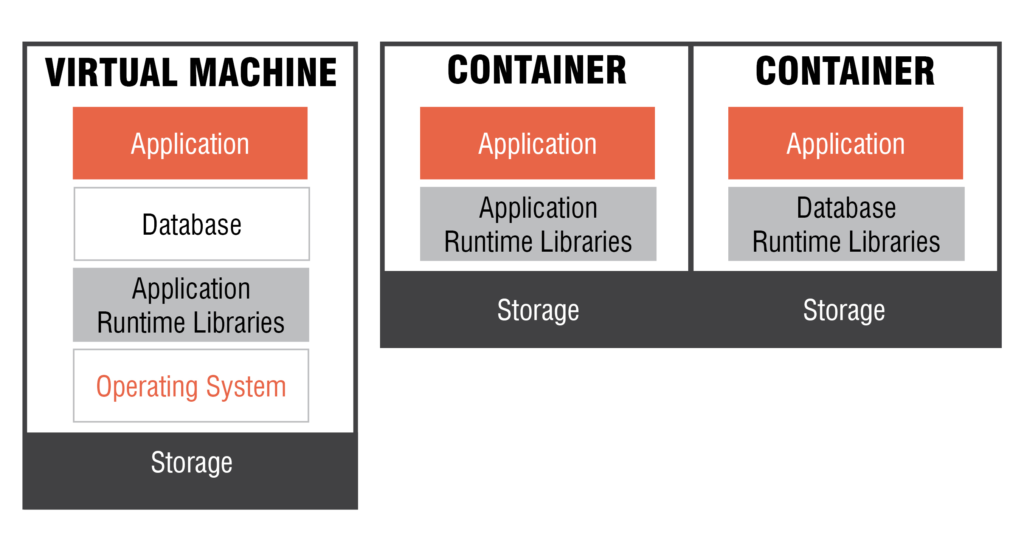
High level component architecture for Containers and VMs
Here are some simple comparisons to consider as you explore which option is best for your environment:
| VIRTUALIZATION | |
| • VMs virtualize hardware. | • Containers virtualize applications and dependent libraries. |
| ENCAPSULATION | |
| • Virtual Machines encapsulate the entire operating system library. | • Containers only encapsulate the application layer (or database layer) and application libraries. |
| HOSTING | |
| • VMs are hosted on physical machines, managed through a hypervisor layer and consume the resources of the hardware on which they reside. | • Containers can be hosted by physical or virtual machines, managed through an orchestration service (like Kubernetes), and consume the resources of the host and the operating system on which they reside. |
| PORTABILITY | |
| • VMs are (generally) not portable. Only if the same hypervisor layer hosts the VMs on-premises and in the Cloud, can they be dynamically ported to achieve a seamless hybrid architecture. | • Containers are natively portable, since the application runtimes are encapsulated within the container, and are a great fit for hybrid architectures. |
| SCALABILITY | |
| • Scripting or automation needs to be set up to dynamically scale in or scale out VMs. | • Using container orchestration modules, the scale in or scale out features are natively made available to containers. |
| STORAGE | |
| VM’s and Containers are both able to attach storage. The difference is in the scope and lifecycle of the storage volume. | |
| • Multiple containers on the same VM can have attached storage that are separated in scope from each other. | • Container-attached storage goes away if the container shuts down. |
| NETWORK | |
| VMs and Containers both can achieve network segmentation, either at a service level or at an individual unit level. | |
The question of whether to use VMs or containers, is less a matter of comparing features and benefits, and more a question of use case at hand. If you are an organization that runs fewer apps, you might look to VMs as your preferred framework, while an application-centric company may consider containers.
When the goal is to make the most use out of your physical hardware infrastructure, VMs are tremendously useful. When the goal is to make sure your applications are scalable, resilient, secure, and offer zero downtime, despite them needing to be frequently updated, an implementation of containers might be worth considering.
If you are still unsure which option is best, don’t be afraid to involve a trusted partner, like Keyva who knows that every company’s today and tomorrow looks different, and will meet you where you are at.

Anuj joined Keyva from Tech Data where he was the Director of Automation Solutions. In this role, he specializes in developing and delivering vendor-agnostic solutions that avoid the “rip-and-replace” of existing IT investments. Tuli has worked on Cloud Automation, DevOps, Cloud Readiness Assessments and Migrations projects for healthcare, banking, ISP, telecommunications, government and other sectors.
During his previous years at Avnet, Seamless Technologies, and other organizations, he held multiple roles in the Cloud and Automation areas. Most recently, he led the development and management of Cloud Automation IP (intellectual property) and related professional services. He holds certifications for AWS, VMware, HPE, BMC and ITIL, and offers a hands-on perspective on these technologies.
Like what you read? Follow Anuj on LinkedIn at https://www.linkedin.com/in/anujtuli/

